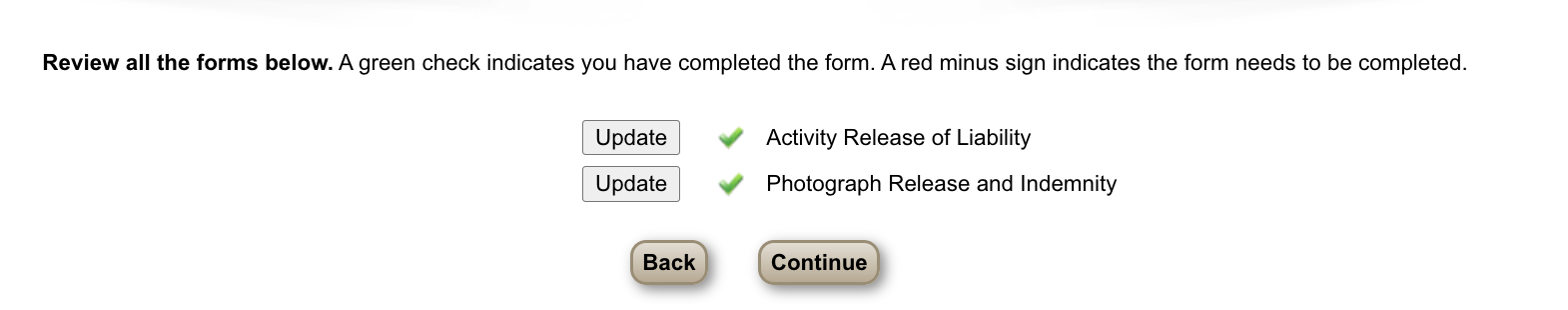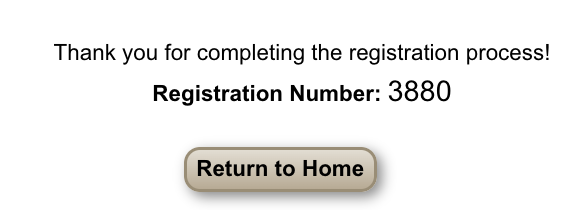New Members
New Members will need to create a user account. Follow the easy steps below.
Complete the following forms to receive a confirmation number:
Once you have received your confirmation number, your Online Forms are complete!
We have included samples below - your registration number will be different and unique to you.
- Click the "Online Forms" button below to open the forms window.
- On the bottom right of the screen, click "Create New Account".
- Complete the fields to create your account.
- Log into your new account!
- Complete the required fields, and click "Continue".
- Select the Total Wellness program logo.
Complete the following forms to receive a confirmation number:
- Activity Release of Liability
- Photograph Release and Indemnity
Once you have received your confirmation number, your Online Forms are complete!
We have included samples below - your registration number will be different and unique to you.
TIPS:
We recommend using a desktop or laptop computer with Chrome, Firefox, or Safari browser.
Mobile devices, tablets, and Internet Explorer are not recommended.
We recommend using a desktop or laptop computer with Chrome, Firefox, or Safari browser.
Mobile devices, tablets, and Internet Explorer are not recommended.
Returning Members
You may need to reset your password, however once you are registered you will not need to again.
Update the required forms to receive a confirmation number:
Once you have received your confirmation number, your Online Forms are complete!
TIPS:
We recommend using a desktop or laptop computer with Chrome, Firefox, or Safari browser.
Mobile devices, tablets, and Internet Explorer are not recommended.
- Click the "Online Forms" button below to open the forms window.
- On the bottom right of the screen, click "I am NOT a Texas State Employee".
- Click "Forgot Password".
- Enter the email address that you used to register, and follow the instructions to reset your password.
- Log in to your account.
- Select the Total Wellness program logo.
Update the required forms to receive a confirmation number:
- Activity Release of Liability
- Photograph Release and Indemnity
Once you have received your confirmation number, your Online Forms are complete!
TIPS:
We recommend using a desktop or laptop computer with Chrome, Firefox, or Safari browser.
Mobile devices, tablets, and Internet Explorer are not recommended.